Introduction to Programming With The C# Console
When the VS Express program is run, "Start Page" appears first. From here we can create a new project (New Project ) or reopen an existing project (Open Project).
We can perform the same operations with the commands in the File menu.
With the 2012 version, we can create a project by choosing any of the Visual Basic, C# and C++ languages.
VS Express Program Interface
-
Solution Explorer: All files included in our project are listed here. Here we can find the reference files, configuration files and the files we will include for our project.
-
Properties Panel: Properties of the selected file or object are displayed here.
Creating a New Project
To develop a desktop application in Visual Studio, the process of opening a new project is done as follows:
-
Click the New Project command on the Start Page or File menu .
-
The language we will use is selected from the left part of the window. (We will use Visual C# language)
-
On the right, the type of project we will create is selected. Since we will develop a Console application, our choice will be Console Application .
-
The section at the bottom of the window is the section where the name of our project and where it will be saved are determined. When we create our project, we need to specify where it will be saved. In this way, all the files of our project are created in the folder we specified.
-
In the Name section here, the name of our project (also called Solution) is determined.
-
In the Location section, it is determined in which folder our project will be saved.
Then, when we press the Ok button, our project is created and we can start working.
The screen that will appear when our project opens is as follows:
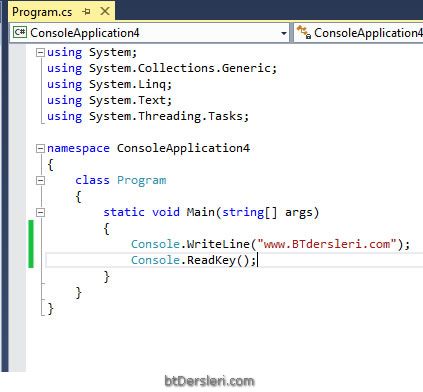
Here you will understand the codes that are written by itself in time. To begin with, what you need to know is that we will write our code inside the Main method.
Methods, subroutines, and similar structures in C# begin and end with curly braces. Mixing the parentheses will cause an error in the program.
Using console, basics of console application, introduction to programming with console, what is needed to write console application
EXERCISES
There are no examples related to this subject.
Read 1566 times.