Asp.Net Web User Controls
Sometimes we may want to use a group of content on multiple pages. This can be a contact form or any visual or written content.
We may use the copy-paste method when placing this content on other pages. However, if changes to this content are required in the future, it will be necessary to correct the content on all pages we embed.
There is a solution for this in Asp.Net: Web User Controls
We write the content on a Web User Control page with .ascx extension. This content can be anything. Even if there are codes to work, they are written to the .ascx.cs page.
Then we can easily add this .ascx file to all the pages we want by dragging it from the solution explorer panel.
We can open and edit this .ascx user control at any time and make the changes we want. As soon as we make a change, this content will be refreshed on all pages.
Adding Web User Control to Our Project
Right-click on the site name in the Solution Explorer panel and give the Add New Item command. Select the Web User Control option from the incoming window, give a name at the bottom and click the Add command.
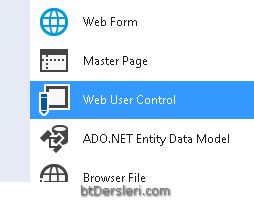
A Web User Control with the extension .ascx has now been added to our site. We can add the content in it and place it on the pages we want.
When we add a user control to a page, a notification line like the one below is automatically added to the top of the page.

We can also use another simpler method to create a User Control. If we write the desired codes on a normal aspx page, select these codes and right click, we will see the "Extract to User Control" command. When we click on this command, the selected part is taken from there and automatically placed in a newly created User Control, and the necessary codes are written on our aspx page:
1: Select the codes, right click, click Extract to User Control.
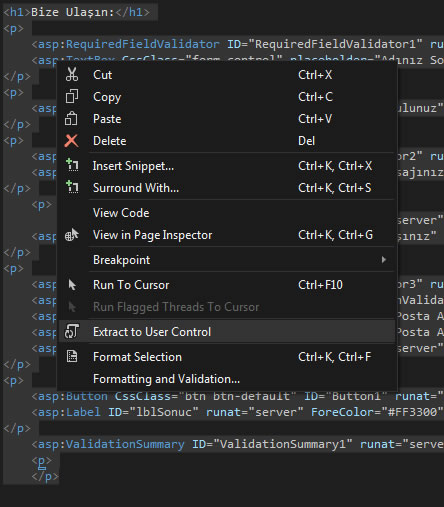
2: Name the User Control to be created in the incoming window.
3: In the new version of the page, you will see that the selected codes are removed and included in the user control and the created user control is added to this page.
Web User Controls, what is web user control, how to use web user control, what are its advantages, what is ascx page, add user control, adding web user control
EXERCISES
There are no examples related to this subject.
Read 2473 times.